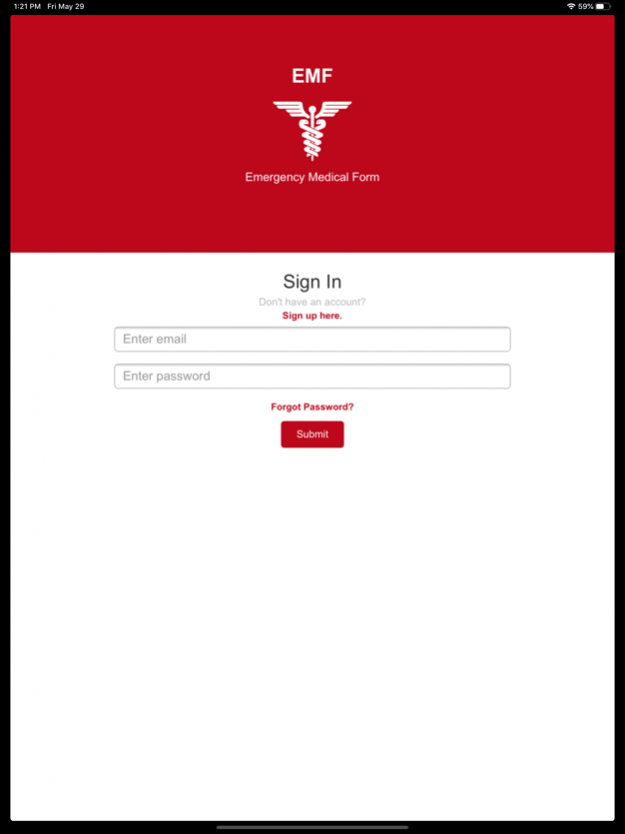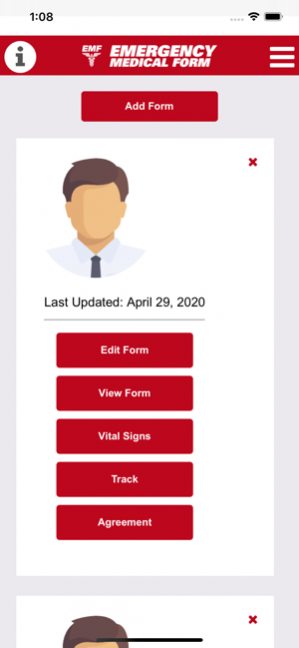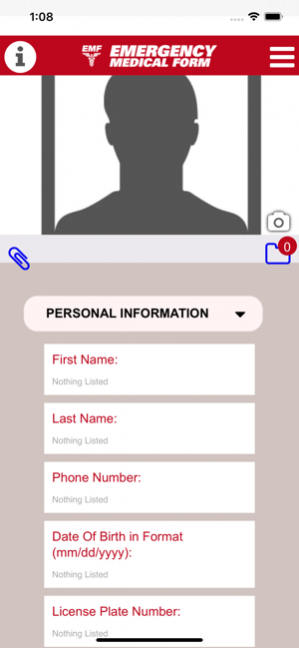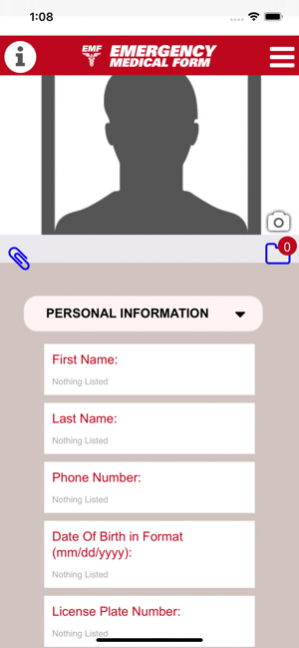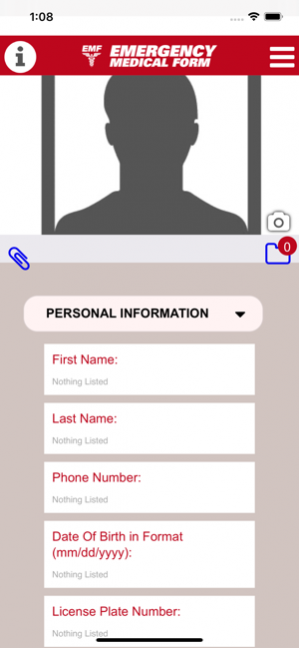EMF - Emergency Medical Form 1.3.6
Free Version
Publisher Description
When lives are on the line, every second counts. The Emergency Medical Form (EMF) makes it easier for first responders to get the vital information they need from you in a medical emergency. It does this by requesting your responses to the most commonly asked emergency medical questions in advance and storing this information safely with our app. Designed for both public and first responder use, EMF is a must-have emergency tool for individuals, families, senior citizens and first responders.
For Individuals and Community Use:
Easy To Use
Our clear-cut, user-friendly app makes it easy for individuals to sign up and answer the important questions typically asked by first responders in emergency situations.
Additional Information
EMF also allows you to upload attachments in one simple click; add your latest EKG’s, healthcare records, paper forms and more. You can include any additional information you would like first responders to know.
Streamlines Important Medical Information
Keep your information safely in one place while still providing easy access in case of medical emergencies. EMF allows you the ability to store your medical information, making it available to first responders in your area, so you’re always one step ahead.
Add Your Family
Organize your family’s medical information with the ability to upload unlimited forms to your profile. Highly recommended for senior citizens and assisted living facilities and communities.
Safety and Privacy
EMF uses safety and security measures which keeps your medical information protected.
Printable Forms
Print your form for access even without a mobile phone, internet access and for emergency responders who don’t have the app.
For Agencies and First Responders:
Custom built
This version of EMF is only available to first responders and emergency agencies such as fire departments and ambulance services and allows you to modify based on their department needs.
Agencies or first responders must first register and upon verification, will have access to our extensive database of patient information. EMF is used to minimize the time spent on scene, improve the quality of care provided and in patient care reporting.
Easily Search and Access Patients EMF
EMF reduces the time first responders spend asking life-saving questions. They can access their patients' EMF either before or while on the scene.
Seamless Forward Functions
Once first responders have access to EMF, they can forward medical forms with their patient information across the emergency response network. This allows first responders to be steps ahead and prepared with their patients information.
NOTE: Health care providers, first responders or agencies need to use the first responder version of this app. Each first responder or healthcare provider must submit the required credentials or an agency can register with EMF before they can download and use the app.
Please share the EMF app with your friends and family to spread the benefits of emergency preparedness with the ones you love.
Our app is constantly updated to provide you with the highest level of safety, privacy, and preparedness. If you experience a bug or problem when using our app, please contact us so we can quickly resolve the issue. We’d be very grateful if you can leave a rating and review to support our continued development.
Jun 1, 2020 Version 1.3.6
Minor bug fixes
About EMF - Emergency Medical Form
EMF - Emergency Medical Form is a free app for iOS published in the Health & Nutrition list of apps, part of Home & Hobby.
The company that develops EMF - Emergency Medical Form is Emergency Medical Form LLC. The latest version released by its developer is 1.3.6.
To install EMF - Emergency Medical Form on your iOS device, just click the green Continue To App button above to start the installation process. The app is listed on our website since 2020-06-01 and was downloaded 6 times. We have already checked if the download link is safe, however for your own protection we recommend that you scan the downloaded app with your antivirus. Your antivirus may detect the EMF - Emergency Medical Form as malware if the download link is broken.
How to install EMF - Emergency Medical Form on your iOS device:
- Click on the Continue To App button on our website. This will redirect you to the App Store.
- Once the EMF - Emergency Medical Form is shown in the iTunes listing of your iOS device, you can start its download and installation. Tap on the GET button to the right of the app to start downloading it.
- If you are not logged-in the iOS appstore app, you'll be prompted for your your Apple ID and/or password.
- After EMF - Emergency Medical Form is downloaded, you'll see an INSTALL button to the right. Tap on it to start the actual installation of the iOS app.
- Once installation is finished you can tap on the OPEN button to start it. Its icon will also be added to your device home screen.